
The page shown in Administration Panel after logged in is a “Site Information” “Site Name” can be changed. (Please refer below)
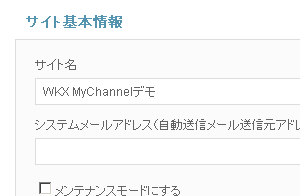
Editing a name of a site of WKX My Channel, editing an email account for automatic reply message, and switching a mode to a maitenance mode can be done in basic set up function.
A system email address would be used to send automatic reply/confirmation message using a specific form customized on Form Block page. This would also be used to confirm resseting password for Administration Users. Any email address can be set as a system email address, but following is recommend. ①Email address that can be used as a return address for automatic reply/confirmation message. (Email that can recieve a message) ②Email address for sending a message only. (Email that cannot receive a message. “This mailbox is not monitored and you will not receive a response.”) Any email address with your company’s domain and account (donotreply, etc.) would be appropriate.
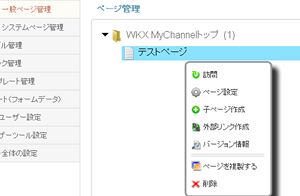
3 major operations can be done here;
①Add and set up a new page
②Modify an existing page
③③Delete/Cope an existing page
①and② can be done on “Edit a Page” page.
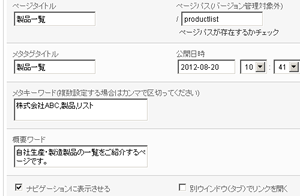
To set up a new page, enter “Page Title”, “Page Pass (Directory, URL)” and “Metatag”. If you check the check box for “Display in Navigation”, the page link will automatically be displayed in Navigation (menu) when you used automatic navigation block to edit a page.

Image files and document files can be uploaded. You can easily show the uploaded files on the web page if you use “Image Block” on “Edit a Page”. You can also uploading your files from “Image Block”.
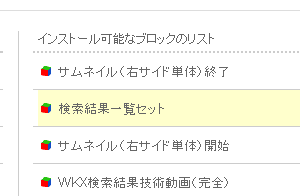
WKX My Channel can create a web page by setting a “Block” on “Edit a Page” screen.
A web pages are made by inserting several blocks, such as a block for displaying images, a block for texts or HTML, a block for setting up a form without writing programs or installing a database, a block to display tweet time line of Twitter, a block for Google Map, etc.
The block function shown on the left side of the block list are available (Installation completed) on “Edit a Page” screen. The ones shown on the right side of the list are not installed yet. You can install or uninstall by clicking each block.
You can add the Administration User who manages and creates a web page on WKX My Channel. You can also change an email address or a password of the Administration User or change his/her authority.