Produce and register and Log-in WKX Account, you will be able to access the Users Control Panel.
From Users Control Panel, the following functions will become possible.
1) Uploading of the video(free of charge)
2) Access analysis of the uploaded technical video(free of charge)
3) Request of assessment comment for the uploaded video
4) Activities as Techno-Assessor who can give the assessment comment(unpaid or paid)
5) Automatic receipt of request of dispatch of the technical brochure to the user(charge free)
6) Giving comment to the preferred video
7) Advertisement to WKX(B to B)
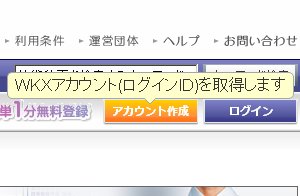
If you don’t have WKX Account(WKX ID) or if you are the first time user, you will be required to produce your Account. You can access to Account producing page from orange colored ”Account Producing” button.
Input the information which is required to compose your Account.
“Essential” marked items must not be missed to input.At last, transmit the form for Account by clicking the button of “Producing Account”.
After transmitting, you will receive the mail of confirming, you will be possible to access to URL shown in the mail.
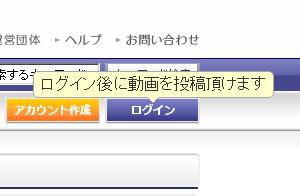
You can access to Log-in page from violet colored “Log-in” button.
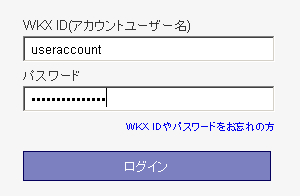
Input WKX ID and Password, and click “Log-in”.
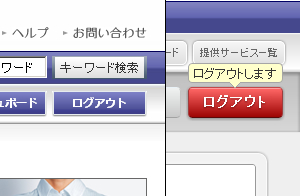
You can access to Log-out by clicking the red colored “Log-out”.
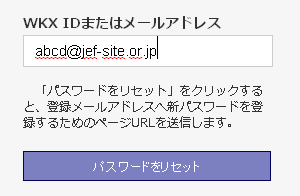
After input of mail address or WKX ID, click the button “ Reset Password”, the confirmation mail will be delivered. Follow resting operation according to procedure shown in the mail.
(under preparation)