Uploading Techno Video is required in order to provide information materials. Please refer HERE for uploading procedures. PayPerClick is a monthly deferred payment service depend on monthly summary. The total charge is summed up monthly and the bill will be issued every 1st day of the following month. Make payment by the the last day of each month you receive the bill to the dedicated bank account.
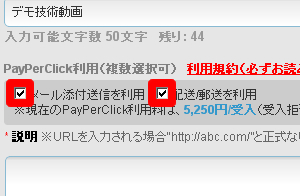
There is a “Use PayPerClick” field on editing page of uploaded Techno Video. You can start accepting requests for information materials by checking the check box of “send by email” and/or “send by mail” and by clicking “Submit” to complete.
PayPerClick service corresponds to each Techno Video. Therefore please send information materials on technologies, products or intelectual properties directly related to the one introduced in the Techno Video.*Cost of using PayPerClick service may vary from time to time. We will nofity users on “Dashboard” when modifying the cost. Please login regulary and check our annoucement.

When you set to accept requests for information materials, an orange “Save to Free Information Materials List” buttun appears under the correspondent Techno Video’s video player box. PayPerClick Information email will be sent to your mail account on the following morning of your registration.
”Dashboard” or “PayPerClick List”page is useful to check the history of requested information materials.
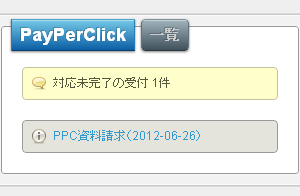
On “Dashboard”, list of requests waiting to be processed is shown by date of acceptance. By clicking each request, you will jump to “PayPerClick List” page of each Techno Video.
On “PayPerClick List”, a usage status of send by mail/send by email, a total number of requests and a date and time of most recenty received request are shown withing list of uploaded Techno Video column. You will jump to “PayPerClick List” page of each Techno Video by clicking “Move to PPC List of each Techno Video”.
When you receive a request for information materials, you will have 14 days to decide whether you accept the request to send materials(Accept) or reject the request and cannot send materials(Reject). You cannot browse a detailed information of requester at this point. *Please select “Accept” a request unless apparently junk or spam. Please select “Reject”(“cannot send to requester” will appear) only when you cannot send a material for any appropriate reason. You cannot redo this action.
Appropriate fee will be charged when you select “Accept” and click “Confirm”.

after clicked “Cofirm”, you will also see the information in “Contract/Payment” field within “Dashboard”.
Downloaded CSV can be used as a data for mailing label.