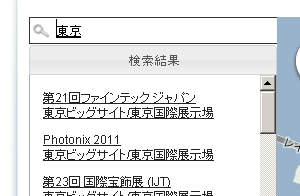
XPO検索ページのページ左上には、展示会名・展示場名を検索するためのキーワード入力欄が設置されています。キーワード入力欄へ1文字以上のテキストを入力されると、キーワード入力欄下に展示会検索結果一覧が表示されています。

表示された展示会検索結果一覧から任意の結果(展示会)をクリックされると、右側地図(Google Maps)の内容が変化しますので、地図上に表示された展示会名をクリックされることで技術動画検索結果一覧へ遷移します。

展示会名・展示場名を検索するためのキーワード入力欄にキーワードが入力されていない時、欄下には地域ごとに展示会・展示場が一覧表示されてます。
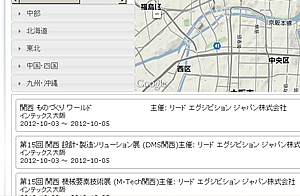
任意の地域をクリックされると、右側地図(Google Maps)の内容が変化し、併せてページ下方に選択した地域における展示会・展示場情報が表示されます。地図上または下方一覧の展示会名をクリックされることで技術動画検索結果一覧へ遷移します。
高度な検索をご利用頂くことで展示会を複数選択することができます。詳しくはこちらをご確認ください。